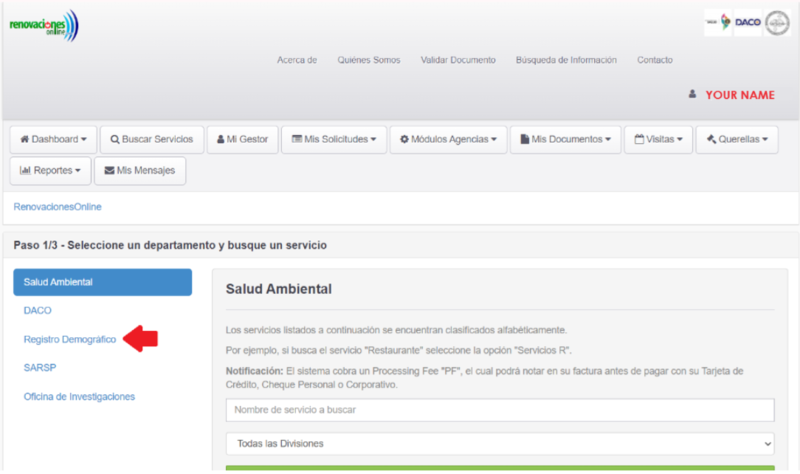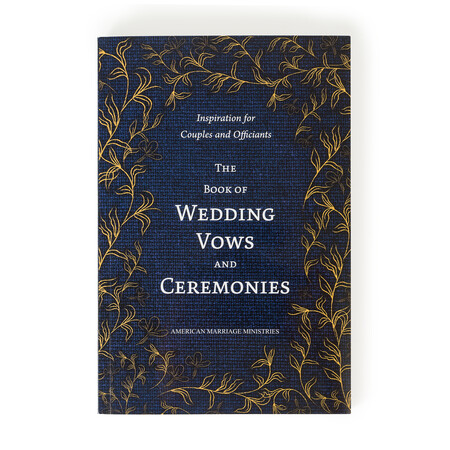All officiants are required to register with the Demographic Registry Office before performing marriage in Puerto Rico. The Demographic Registry Office is located in Old San Juan. Registration is valid for six months after completion, so you will need to register again every six months.
The registration process is somewhat byzantine and will require some effort from you. Below are detailed instructions on how to register as a wedding officiant with the Puerto Rico Demographic Registry Office.
For any questions about your registration or approval, trouble adding registration to cart online or alternatives to file, please call (787)-765-2929 ext. 6233.
How To Register with the Demographic Registry Office
You will need all of the following in order to successfully register with the Demographic Registry Office:
- Your official Ordination Certificate
- A Letter of Good Standing dated within six months of registration
- Your Government Issued Photo ID (Driver's License, State ID, Military ID, Passport)
You can register either in person or online. Follow these steps to register as a wedding officiant in Puerto Rico online.
STEP 1ORDER YOUR MINISTRY CREDENTIALS
Order your Puerto Rico Minister Ordination Package to receive your official Ministry Credentials. Included is your Ordination Certificate and Letter of Good Standing. Your Letter of Good Standing is signed by a church officer, dated, and notarized. Both of these documents satisfy the requirement demonstrating your status as an ordained minister to the Demographic Registry Office.
Your Minister Ordination Package also includes your AMM Minister's Manual, a valuable resource for minister registration and wedding training.
STEP 2CREATE YOUR ACCOUNT ON PUERTO RICO'S WEBSITE
Online registration to become a licensed wedding officiant in Puerto Rico can be completed through their website.
To begin the registration process, you will need to create an account. Head to their website and click the blue "Registro de Persona" button.

From here, you will fill out the Contact Information page. You will not be able to proceed if any fields are left blank.

Puerto Rico's application is completely in Spanish, so here are some further instructions for completing your application:
Nombres: Your Name
Apellido Paterno: Last Name
Apellido Materno: Second Last Name (This is only applicable if you have a second last name on your government-issued identification. If you do not have a second last name on your ID, you can put "N/A")
Telefono: Home Telephone Number (If you do not have a home telephone number, you can put your cell phone number here. You will just need to put it again in the cell phone section.
Celular: Cell Phone Number (If you do not have a cell phone number, you can put your home telephone number here again.)
Direccion Fisica: Physical Address
Direccion Postal: Mailing Address
Codigo Postal: Zip Code
You will want to skip down to select that you reside outside of Puerto Rico. The format will then change to accept a U.S. mailing address.
¿Usted reside fuera de Puerto Rico?: Do you reside outside of Puerto Rico? If yes, check the box.
Estado: State (At this time, the website only has an option for Florida and New York. Select either option if you live in a different state. Your address will already be listed above.)
Condado: County (As with the state select, only counties from New York and Florida will be listed in this section. You can select any county.)
Ciudad: City
Email: Email
Contrasena: Create a Password
Confirmar Contrasena: Confirm Password
Once you have filled out all the fields, push the blue button that says "Registrarse" to create your account.

If you include your cell phone number, you will receive a text message that states you can now enter your information into the system. You will also receive an email asking you to verify your account. Click the link in the email to verify, or you will not be able to log back into your account.
When you click the link in your email, you will be directed to this page:

The green "Su cuenta ha sido activada" message means you have successfully activated your account.

After creating your account, log in and go to your profile.

Scroll down to "Dirección fuera de Puerto Rico". In this section you can add your address if it is not in Puerto Rico.
Continue scrolling down to "Otros Datos del Cliente". This is the section for other client details. You must type in "Licencia" (license) on the Licencia Conducir (driver's license) line and "Ministro" in the "Especialidad" (specialty) line.
Scroll down further to click save by pushing the blue button that says "Guardar Cambios".
If you skip this step, you will not be able to find the Registro de Celebrante - Foranea application to register with Puerto Rico.
STEP 3SUBMIT YOUR REGISTRATION THROUGH THE ONLINE PORTAL
Once your account is set up, you will need to head back to the login page on Puerto Rico's website.
Enter the email address and the password you established when you created your account.

Once you are logged in, you will need to click "Registro Demografico" on the left side of the page.
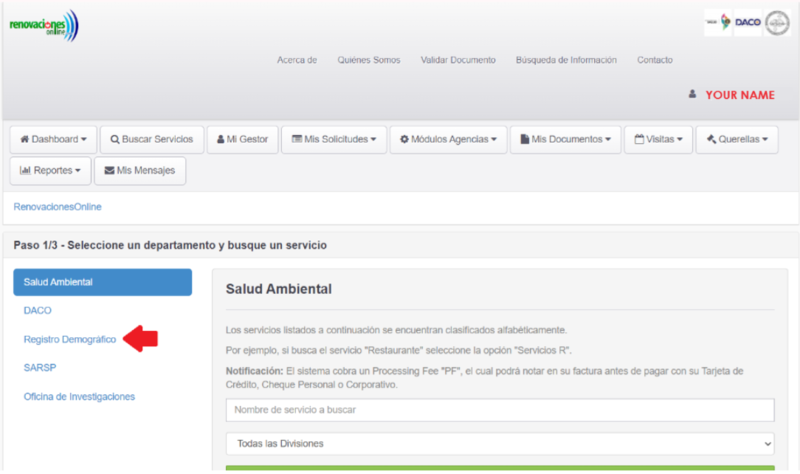
Type in "Celebrante" in the search bar, then click on "Buscar Servicios" to search.

The search will provide an option "Registro de Celebrante - Foranea". You will want to click the blue button that says "Agregar al carro" to add this registration to your cart.

Registro de Celebrante is specifically for government officials, valid for two years.
Registro de Celebrante - Foranea" is for clergy. This is the option you will select. This license is valid for six months.
Registro de Celebrante - Notarial is for Notary Publics and is also valid for six months.
You will then fill out the application form. The first section will be for your information, the second section will be for information about American Marriage Ministries. We have selected "San Juan" in this example application because it is the capital of Puerto Rico, but you can officiate anywhere in Puerto Rico after completing your registration.

Our address is:
American Marriage Ministries
304 Alaskan Way S Ste 102
Seattle, WA 98104
You will need to upload your official Ordination Certificate and a Letter of Good Standing dated within six months. You will be uploading one file with both documents, so scan your documents together. You will also need to upload a scan of your government-issued identification separately.

The bottom of this application is translated as follows:
I CERTIFY that the information provided is the truth and the entire truth as it is known to me and my personal knowledge. I understand and recognize the implications and penalties of a civil, criminal, and/or administrative nature that come with falsely providing testimony or documents, in the event that this request includes false, erroneous, or incomplete information or documents. I recognize that any false statement made before the Bureau could lead to the presentation of criminal charges for the crimes of filling false documents or data (Article 216), perjury (Article 269), preparation of false writings (Article 286), and/or presentation of false writings (Article 287) of the Penal Code of Puerto Rico, Law No. 146-2012, as amended, as well as any other consequences that may be applicable by law.
When you have successfully uploaded these documents, the red boxes will turn green. You can then proceed by clicking the blue box that says "Agregar al Carro".

You will then submit your payment for your registration. Click the green box that says "Pagar con Tarjeta de Credito". You can only pay by debit or credit card, which will cost $30 ($25 plus a $5 processing fee).

You will then enter your card information.

After you've provided your credit card information, scroll down to agree to the payment and accept their disclosure.

In English, this disclosure reads:
I, (YOUR NAME), authorize TECSECURE, owner of RenovacionesOnline.com, to electronically debit our bank account or credit card, the amount to make payment to the Secretary of the Treasury and to RenovacionesOnline for your fee. In the event that the payment is rejected by "NSF" or for any other reason, such as if you give a NON-PAYMENT order to a check, your request will be voided and a charge of $25.00 will be charged to your account.
SWORN DECLARATION
I CERTIFY AND OATH that neither the undersigned, nor the petitioning entity, nor any president, vice president, director, chief executive officer, resident agent or member of a board of officers or board of directors, or persons performing equivalent functions for the petitioning entity, we have not been convicted, nor have we been found guilty, either as a perpetrator or cooperator, in the jurisdiction of Puerto Rico, in the federal jurisdiction or in any of the states of the United States for any crimes listed below:
- Aggravated illegal appropriation, in all its modalities
- extortion
- construction fraud
- fraud in the execution of construction works
- fraud in the delivery of things
- improper invention in auction contracting processes or in Government operations
- bribery, in all its forms
- aggravated bribery
- offer of bribe
- undue influence
- crimes against public funds
- preparation of false writings
- presentation of false writings
- documents forgery
- possession and transfer of falsified documents
I CERTIFY AND OATH that I have presented all the required documents in accordance with the laws and regulations in force, applicable to the service(s) requested. I understand that providing false information entails the imposition of charges against me in accordance with the applicable provisions of the Penal Code of Puerto Rico, I authorize the evaluating agency to corroborate it, if necessary. On the other hand, I CERTIFY that if I have requested any authorization from the Bureau of Transportation and other Public Services (NTSP), I do not have, in my personal capacity or the entity I represent, if applicable, any outstanding debt before the NTSP, and I understand that, if when evaluating any application submitted to the NTSP, the NTSP official requires any additional document or information, he or she must comply with said requirement within a period of fifteen (15) days. If I do not send a response, I acknowledge that the application will be denied and, if I am still interested, I will have to resubmit the application accompanied by all the corresponding requirements, and pay the fee again. Additionally, I CERTIFY that I know and comply with the laws and regulations overseen by the NTSP and that, if this is an authorization to offer a commercial transportation service, I know and comply with the Federal Motor Carrier Safety Regulations (FMCSRs), adopted by reference by the Government of Puerto Rico, and the federal regulations on hazardous materials (HMR), if applicable.
I CERTIFY that the information provided is the truth and the entire truth as it is known to me and my personal knowledge. I understand and recognize the implications and penalties of a civil, criminal, and/or administrative nature that come with falsely providing testimony or documents, in the event that this request includes false, erroneous, or incomplete information or documents. I recognize that any false statements made before the Bureau could lead to the presentation of criminal charges for the crimes of filing of false documents or data (Article 216), perjury (Article 269), presentation of false writings (Article 286) and/or presentation of false writings (Article 287) of the Penal Code of Puerto Rico, Law No. 146-2012, as amended, as well as any other consequences that may be applicable by law.
PAYMENT OF FINES: By making this payment, you acknowledge having received adequate notification of the violation and the corresponding fine. It is hereby established to agree, freely and voluntarily, to waive the right to be notified of the infringement notice by certified mail in accordance with the applicable provisions of Regulation No. 85 of the Secretary of Health to Regulate Adjudication Procedures in the Department of Health. Health and its Dependencies, Regulation No. 5469 of August 27, 1999, duly registered in the Department of State of Puerto Rico, without affecting any other right related to the infringement process.
I have read and accept the terms and conditions.
When you have successfully submitted your payment, you will see this screen:

You will also receive an email confirming your submission.
The orange text in this application reads "Pendiente" which means pending. This status will change once your application is approved.
STEP 4SUBMIT YOUR PHOTO AND SIGNATURE
Once you have confirmed your payment has been accepted, you will need to go back to your account on the Puerto Rico website to submit your live photo and signature. From the website, you will click your name in the top right corner of the page and click "Mi Cuenta".

Take a live photo by clicking "Tomar Foto con Camara".

When this opens, your computer or phone will need to access the camera, and you will need to position your face in the field provided.

When you are satisfied with your photo, click the green button that reads "Recontar Foto" to submit it to your profile.

You will then need to upload your signature by clicking on "Agregar Firma" from your profile.

You will need to take a picture of your signature on a white sheet of paper. Photos can only be submitted in PNG, JPG, or JPEG formats. You can also use your mouse or finger to sign directly on your profile from the next screen.

Once you have uploaded or manually added your signature, click the blue "Agregar Firma" button.
After both your photo and signature have been added, your profile is complete!

APPROVAL OF YOUR OFFICIANT APPLICATION
It will take about 1-3 business days for your application to be reviewed and approved. If your application has been approved, you will receive two emails and a text message that will inform you of your approval.

This email reads:
Dear (your name),
(Employee) has sent you the following message:
Type of application: Celebrant Registration
Control Number: ##############
Order Number: #####
The status has been updated to: Final Approval
Your Celebrant Registration number ##### will be uploaded to the system. Please log in to download.
You will receive a second email with a link to your celebrant certificate. Be sure to download this certificate once you receive this notification. If you lose this document, you will need to go through the application process again.
When you log back into your account or click the link from your email, you will see that you have two new messages. They will be the same on your account that you received in your email.

Click the top message, this is where you will find your certificate of approval. Click "Ver Documento" to view your Celebrant Certificate.

From here, you will be brought to a page where you can download the certificate.

Your celebrant certificate will be downloaded. Be sure to save it so that you can access it in the future. You will need to provide your certificate to the Demographic Registry once the marriage has been performed and the license is returned.
Here is what your certificate will look like:

An Alternative to Registration with the Demographic Registry Office
We understand that the officiant registration process in Puerto Rico can be logistically difficult for some couples. Puerto Rico is a beautiful wedding destination and we encourage couples to go there to get married. We also understand that the registration requirements may preclude Puerto Rico as a wedding destination.
There is a solution where you can have the wedding in Puerto Rico without having to jump through the legal hoops.
The couple can file for their marriage license in their state of residence. You will have to observe whatever registration requirements (if any) are required in that state. You can then complete the marriage license with the couple and required witnesses. Then you or the couple returns the marriage license to its issuance office. This satisfies all the legal aspects of the wedding.
With all the legal components of the wedding taken care of, the couple can have their destination wedding in Puerto Rico without having to deal with the local regulations.

 Puerto Rico MENU
Puerto Rico MENU