About The AMM Wedding Officiant Helper
The AMM Wedding Helper is a free tool provided to our ministers that helps you prepare for performing marriage and keep a record of weddings you have officiated.
The AMM Wedding Helper is a free tool provided to our ministers that helps you prepare for performing marriage and keep a record of weddings you have officiated.
If the process of planning, scripting, and performing a wedding is daunting, then you need our Wedding Helper suite of tools. We have distilled years of experience into an easy-to-use platform with training materials, quizzes, a personalized ceremony script generator, and tips to prepare you for performing marriage, all accessible through your minister profile.
That's only the beginning. After the wedding, you can share your wedding on the AMM Wedding Wall with our nationwide network of ministers.
First, you need to get ordained with American Marriage Ministries. Our ordination is free, fast, and open to all.
If you would like to know more about AMM before getting ordained, visit our "Who We Are" page.
Once you are ordained and logged in you will have access to the AMM Wedding Helper.
Start by registering your wedding by clicking on the "Wedding Helper" link under your name in the main navigation, or through your minister profile page.
Once you have registered your wedding through the Wedding Helper, you can complete action items that will help you check off tasks in preparation for the wedding.
Continue reading for more information on the Wedding Helper Action Items.
When you register your wedding you can take advantage of features that help prepare you for and confirm having performed marriage. These features include:
* You can also opt-in to reminder emails to make sure that you have done everything required to prepare for the wedding.
We encourage you to share weddings you have performed with your friends on social media. This lets others know that they too can perform marriage or have one of their friends officiate their wedding.




From the "Wedding Helper" tab on your profile page, select the wedding that you would like to share on AMM's Wedding Wall.
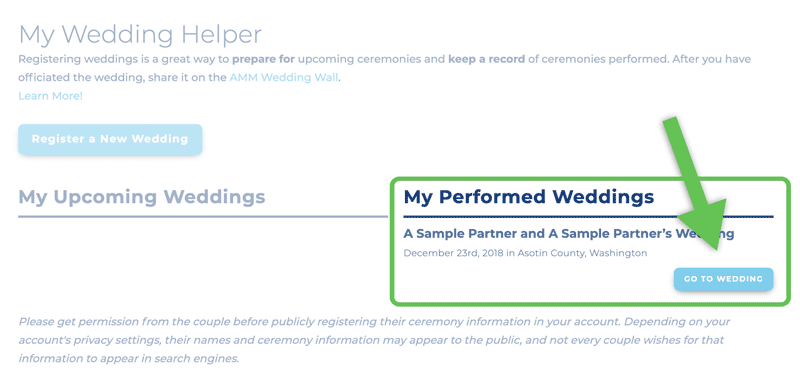
Your wedding will have several action items for you to complete, such as uploading your weddings pictures, adding a wedding a title, and more.
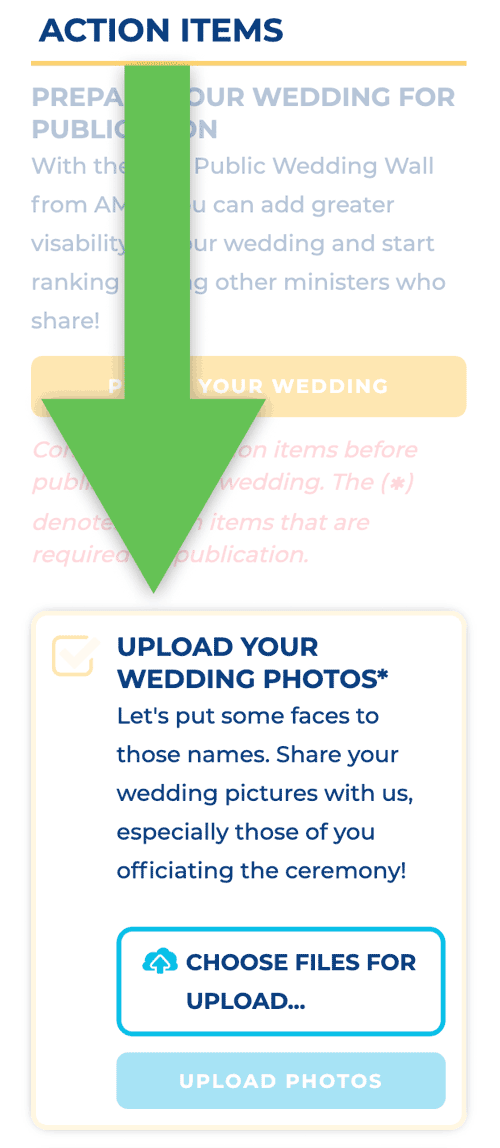
After you have completed all the action items, click on the gold "PROOF YOUR WEDDING" button to review your wedding.
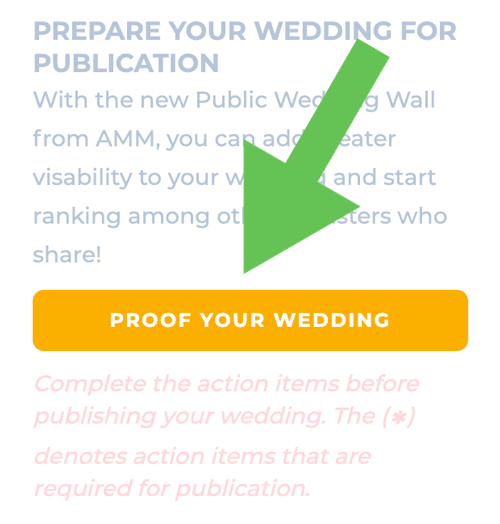
Once you are satisfied that the wedding is ready to publish, click on the gold "PUBLISH YOUR WEDDING" button.
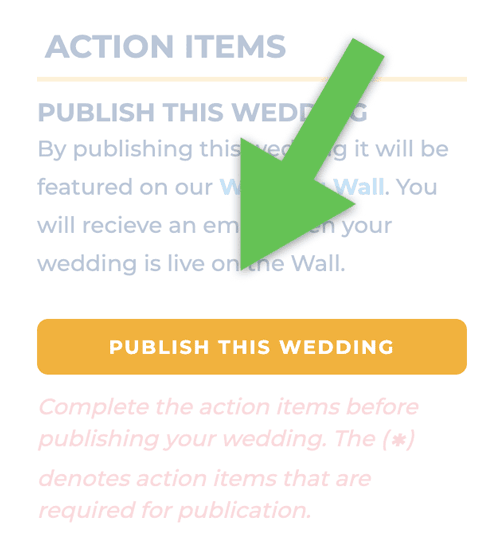
That's it! Once you have submitted your wedding for publication, one of our staff will review it, and if it meets our editorial standards, we will approve it and it will go live on the Wedding Wall!
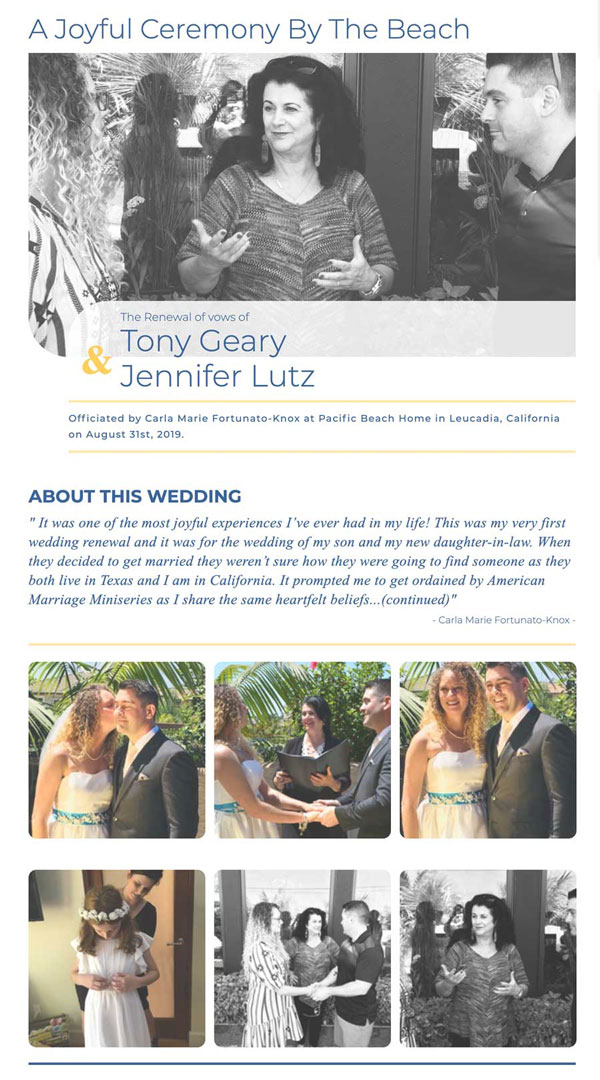
Become a Wedding Officiant with Our Free Online Ordination!