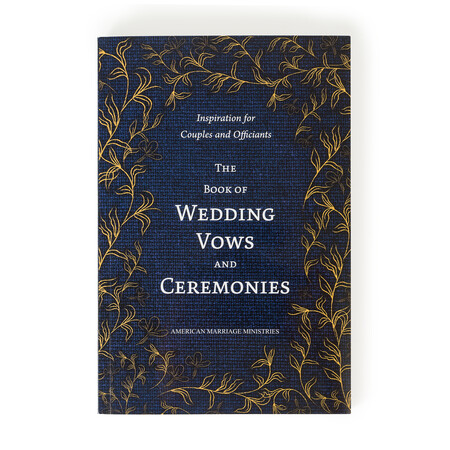How Will I Know My Order Was Placed?
When an order is successfully placed you will automatically be navigated to a checkout success page that displays your order ID.
You will also receive an Order Confirmation email as well as an additional shipment confirmation email when your order has shipped.
You can also login to your minister account at any time to view your Order History. Once you are logged in go to your Minister Profile Page. Below your name and Minister ID is a submenu for your private minister pages. The third option is "Orders". Click on this to view your order history.
More Products & Orders Related Questions
- How Will I Know My Order Was Placed?
- I Need My Ordination Certificate!
- Can I Place an Order by Mail or Over the Phone?
- What is Your Return Policy?
- Why is My Order Not Going Through?
- Can Someone Else Pay for My Order?
- Is My Payment Secure?
- Can I Bill and Ship to Separate Addresses?
- Which State Should I Select When Ordering My Minister Ordination Package?
- What is the Expiration Date on my Letter of Good Standing for?
- What Payment Methods Do You Accept?
- How to Replace a Lost or Damaged AMM Ordination Certificate
- What Kind of Shipping Options Do You Offer?