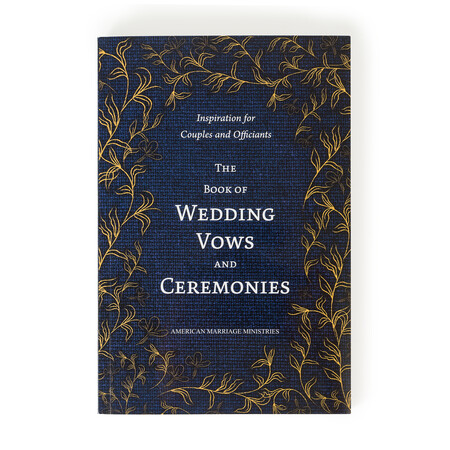How Do I Change My Legal Name on My Minister Profile and Ordination Documents?
Ordained ministers who legally change their name (for example when they get married, etc) can update their personal information in their Minister Profile online. To do this, log in to your profile and select "Settings". Scroll down to "Your Personal Information" and make the desired name changes. (Don't forget to click "submit" to record your updated information).
After your profile has been updated, you can purchase a new Ordination Certificate, Minister Badge, or any other minister credentials from the AMM Store, reflecting your name change.
Remember: You sign the marriage license with your legal name, as it appears on your government-issued ID. Once you've received official name change documents from your local clerk or courthouse, you can sign the marriage license with your new name.