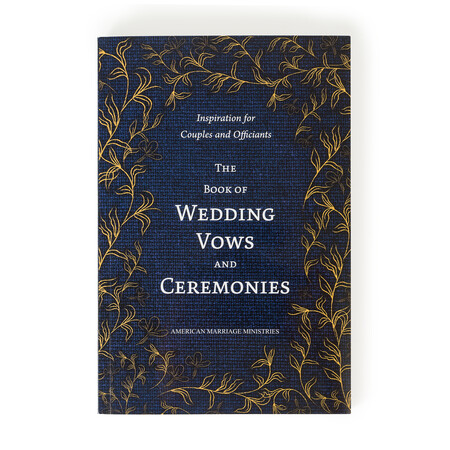How Do I Manage My Privacy Settings?
To manage your privacy settings, first login to your account.
Once logged in, go to your Account Settings page. You can access this page from:
- The main navigation. There is an menu option with your name. The third submenu option is "SETTINGS". This will take you to your account settings page.
- Your minister profile page. At the top beneath your name and minister ID is a link to your settings page
Once you are on your settings page, scroll down to the General Setting section. You will be able to manage your privacy settings by switching the toggles.
These toggles allow you to specify whether or not you want your minister profile to be public, along with weddings you have registered, and whether you want to receive emails from us.